고정 헤더 영역
상세 컨텐츠
본문
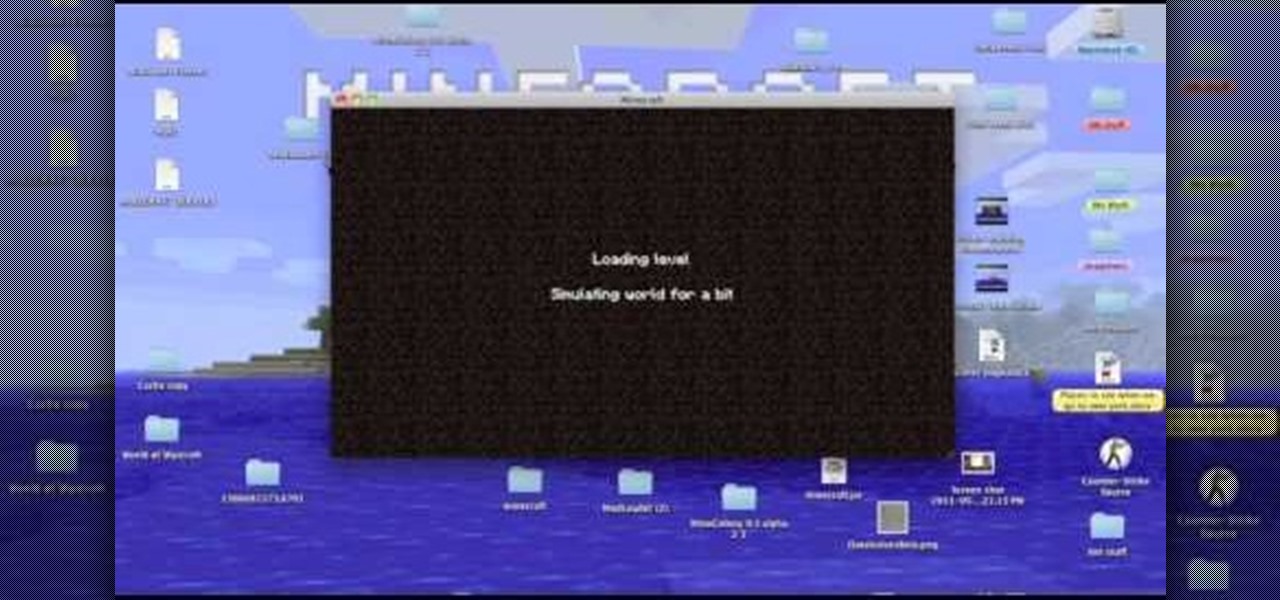
I would be REALLY interested to find the correct answer to this question. Note, OP asked for the Steam Version of FS17.
Mod Folder For Mac
When you have the Steam Version of FS17 there is no FS17 folder under /Library/Application Support, the Library Folder is also not under the Username anymore but in /Library (in MacOS X Sierra 10.12.5). The Steam Version installs under /Username/Applications and you can view the Contents by right clicking and chosing 'Show Package Contents'. However, there is no Mods folder either, and I don't believe that the Mods would be going there anyway. In this scenario the only way to install Mods is by using the ModHub in-game, but there is no way to install external Mods from other Mod Websites. It would be great if someone would have a short guide to either create a Mod folder in the right location or clear up whether in this case we would be limited to the in-game Mod- Hub. Any help is greatly appreciated.




